NX Exploded View Drawing A Step-by-Step Guide to Creating Clear Assembly Visualizations
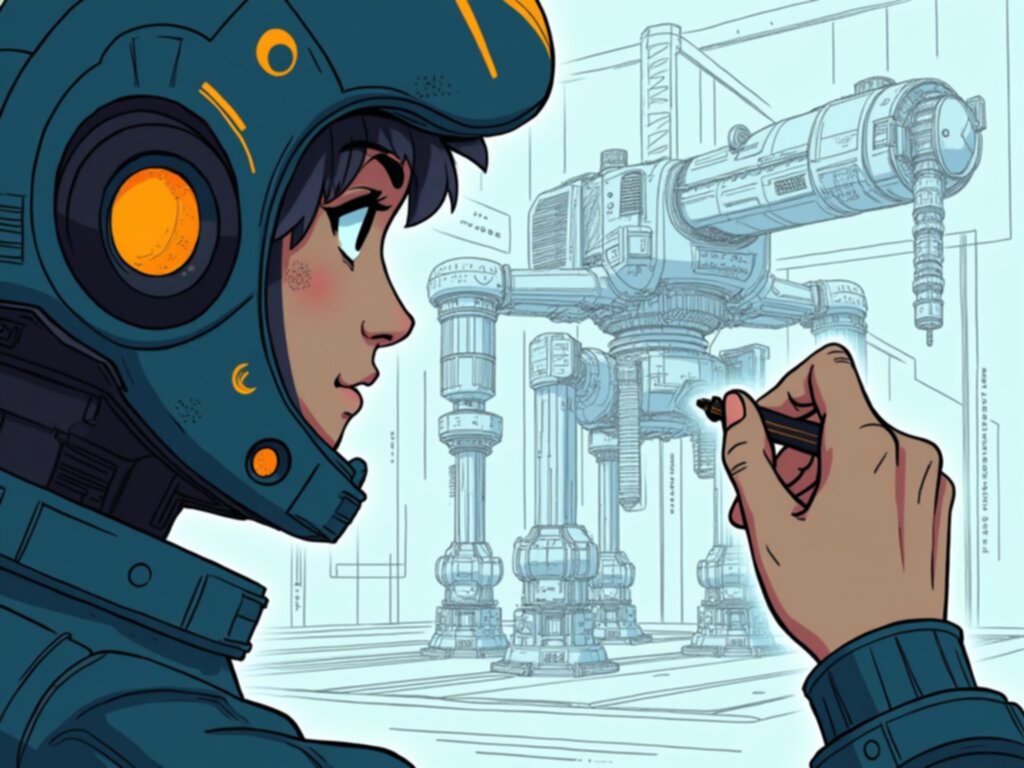
When you're staring at a dense CAD model of a mechanism, sometimes the sheer volume of connected components feels like trying to read a dense legal document written in a language you only half-understand. We've all been there, squinting at the screen, trying to trace the path of a single fastener through a gearbox or understand how two distinct sub-assemblies interface. It's less about seeing the parts and more about understanding the *relationship* between them, the spatial logic that dictates function. A standard orthographic projection just doesn't cut it when you need to grasp the assembly sequence or diagnose a potential interference issue buried deep inside. That's where the NX exploded view drawing steps in, transforming chaos into clarity, assuming, of course, that you execute the steps with precision.
I’ve spent countless hours wrestling with assemblies that seemed designed purely to frustrate visualization efforts. The goal here isn't just to pull parts apart randomly; it's about creating a diagrammatic representation that tells a story—the story of how the object comes together or comes apart. If the resulting view is confusing, we’ve failed in the communication objective, no matter how accurate the geometry remains. We are essentially trying to create a visual instruction manual, one that transcends language barriers through sheer spatial logic. Let's break down the actual process within the Siemens NX environment to ensure our resulting visualization serves its intended purpose effectively.
The initial step, once the master assembly is loaded, involves defining the separation vectors, which is perhaps the most critical, and frequently mishandled, aspect of the entire procedure. I find it useful to establish a preliminary, slightly separated state just to see the general movement paths before committing to the final exploded positions. We must select the components we intend to move, often grouping them logically—perhaps by sub-assembly or by the order of disassembly, which often dictates the viewing angle required. For linear separations, aligning the movement vector perfectly with one of the primary Cartesian axes is usually best practice unless the design inherently demands an angled pull-out path. If the mechanism involves rotational elements or sliding pins, simply translating the component along an axis might obscure the functional relationship, forcing us to use the specialized motion constraints available within the assembly environment itself. I insist on checking the resulting view from several standard isometric angles immediately after setting each major component displacement to catch any unintended overlaps that might occur when viewed obliquely. A poorly spaced explosion looks amateurish and defeats the purpose of clarity we are striving for.
Once the spatial separation is documented—and NX saves these positions as distinct steps, which is a powerful feature—we transition to the actual drawing creation environment, typically using the Drafting module. Here, we insert the saved exploded view representation, ensuring the view scale is appropriate for the sheet size we intend to plot or present digitally. This is where we add the associative dimensions and leaders that link the displaced component back to its original location or to a corresponding part in the stack. I pay particular attention to the leader line termination; a leader pointing vaguely at a mass of lines is useless; it needs to clearly target a specific edge, face, or center point. Furthermore, we must decide on the level of detail required; often, showing every washer and lock nut in the exploded state just clutters the drawing, so suppressing non-essential hardware for the main exploded view and perhaps using a secondary, zoomed-in detail view for fastener identification is a smarter approach. The final presentation demands clean line weights and appropriate hidden line removal settings, ensuring that the viewer can track the path of every key element without visual ambiguity slowing down comprehension.
More Posts from aistructuralreview.com:
- →UG NX 2019 Analyzing Key Enhancements in Generative Design and Structural Optimization
- →How Material Innovation in 2024 is Reshaping Ductwork Sound Attenuator Performance
- →A Step-by-Step Guide to Renaming Features in Inventor Model Tree Best Practices
- →Comprehensive Analysis FE Mechanical Review Manual's Impact on Exam Preparation Strategies in 2024
- →Concrete Patio Thickness Balancing Strength and Efficiency in 2024
- →Why Water Purity is Essential for Structural Integrity