CATIA V5 vs V6 A 2024 Comparative Analysis of CAD Capabilities and Industry Adoption
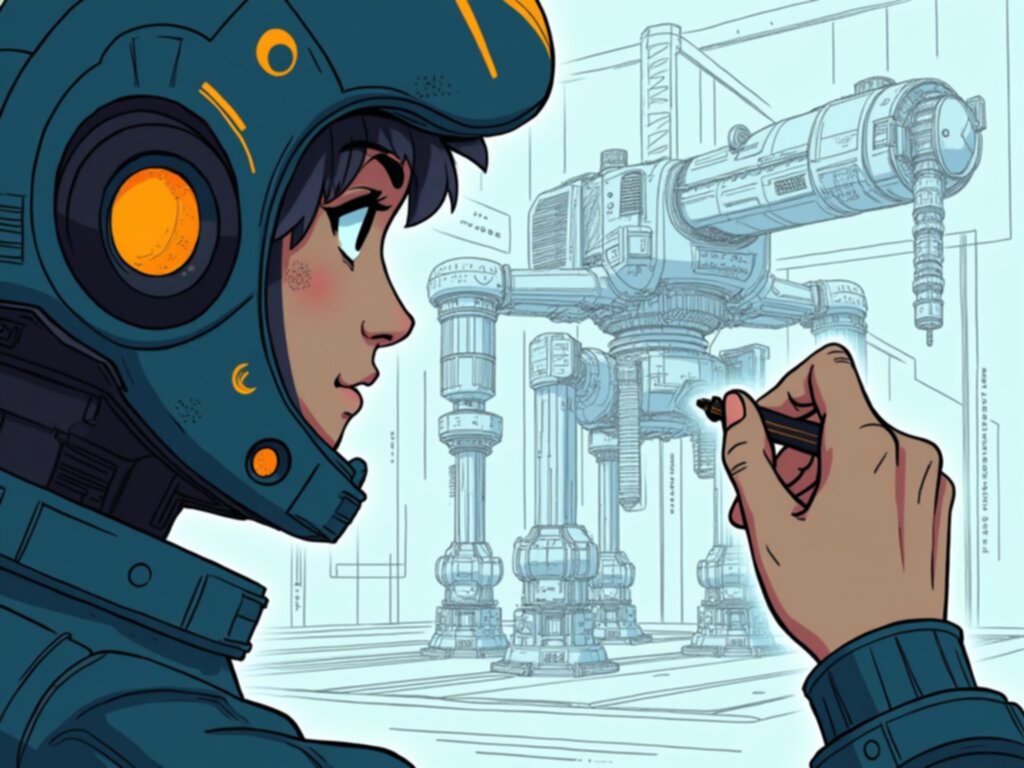
CATIA V5 vs V6 A 2024 Comparative Analysis of CAD Capabilities and Industry Adoption - Interface Evolution CATIA V5 vs V6 GUI Changes and Similarities
The shift from CATIA V5 to V6 represents a substantial overhaul of the user interface, prioritizing a more contemporary and streamlined experience. Although both versions rely on a similar graphics foundation, CATIA V6's GUI has been fundamentally redesigned for seamless integration within the 3DEXPERIENCE environment. This redesign encompasses improved navigation and the direct inclusion of ENOVIA, enhancing capabilities related to collaboration and managing complex projects. Interestingly, while the appearance of the interface and its approach to data management are considerably changed, the foundational modeling tools haven't drastically evolved. This continuity allows users to transition relatively smoothly despite the new interface layout. When organizations consider adopting CATIA V6, they must carefully assess the trade-offs. The advantages of its modernized data management features must be weighed against the ongoing challenges of compatibility with existing infrastructures and the fact that many suppliers have not yet fully adopted the V6/3DEXPERIENCE environment. The decision ultimately hinges on a company's specific needs and priorities.
CATIA V6's interface departs significantly from the familiar layout of CATIA V5. V5 relies on a classic menu-driven design with a ribbon bar for quick access to commands, whereas V6 favors a more modern, streamlined approach. It's aimed at fostering greater user efficiency, though some may find it a change from the established patterns of V5. V6's color palette also differs, utilizing a darker theme which some engineers appreciate for extended design sessions. In contrast, V5's interface uses a lighter, more conventional color scheme.
While both versions share a similar graphics engine, V6's backend operations are completely different. It’s deeply connected to the 3DEXPERIENCE platform, which means it’s fully database-driven, putting a stronger emphasis on features like Product Data Management (PDM) and Product Lifecycle Management (PLM). This integration with ENOVIA within the CATIA V6 environment is notable for enhancing project collaboration and management.
Interestingly, many of the modeling tools found in CATIA V5 have carried over to V6, though the latter features some new workbenches and enhanced capabilities. V6's interface makes it easier to navigate and access key tools and resources in the design process. However, this shift to a platform-driven model means that V6 is heavily focused on the cloud, while V5 maintains a more traditional desktop application experience. This cloud-based approach does significantly change the file sharing and management aspects, and introduces a degree of complexity when integrating with larger businesses, particularly as it concerns their processes and practices.
The transition from V5 to V6 requires a learning curve as users adjust to the new design. Nonetheless, the underlying design capabilities and functionalities have largely remained consistent, making the transition easier for those already familiar with V5. Some users have highlighted that the way V6 presents designs and visualization tools is superior to V5, providing a much improved experience. Nonetheless, some suppliers and users are still actively using V5 due to the time required for transitioning to a whole new environment. It is worth noting that if collaboration with those using V5 remains critical, it might be beneficial to stick with it.
V6’s interface has gained several features such as a visual programming environment allowing users to develop customized workflows, while V5 relies primarily on predefined macros and scripts. Also, V6's interactive interface elements dynamically tailor the toolbars based on previous actions. However, the reliance on a broader platform introduces complexity. Some may find that aspects of the interface in V6 can be a bit challenging initially as they navigate this new ecosystem. In many respects, this is V5's successor, aimed at supporting the requirements of contemporary design and manufacturing within an interconnected digital environment.
CATIA V5 vs V6 A 2024 Comparative Analysis of CAD Capabilities and Industry Adoption - Integration of ENOVIA PDM/PLM in CATIA V6
CATIA V6's integration with ENOVIA for Product Data Management (PDM) and Product Lifecycle Management (PLM) represents a notable shift from CATIA V5. This tighter integration allows for a more unified approach to design data management, providing seamless access and control to geographically dispersed teams. Essentially, V6 leverages a single interface to manage design information, which enhances the collaboration dynamics within projects. This unified system is quite different from the approach in V5, offering a more holistic and centrally managed environment.
Beyond the collaborative benefits, V6's integration emphasizes model ownership and supports enterprise-level PLM. This puts more focus on how data is handled and controlled across teams and projects. However, this enhanced integration necessitates a change in perspective, particularly in how assemblies are managed, moving from the more traditional file-based approach of V5 to a database-driven strategy.
The shift to this new system will require organizations to carefully weigh the advantages of a more comprehensive PLM approach with the potential challenges of transitioning from their existing setup. They'll need to think about compatibility with current infrastructure and the potential for disrupting workflows. Ultimately, adopting CATIA V6 necessitates a strategic decision based on an organization's unique requirements and goals.
CATIA V6's integration with ENOVIA for Product Data Management (PDM) and Product Lifecycle Management (PLM) offers a centralized hub for design data, unlike the more file-centric approach of CATIA V5. This centralized system allows engineers scattered across different sites to access and modify design information in real time, fostering more collaborative design cycles. It also provides a clear improvement in data visibility throughout the design process.
ENOVIA within CATIA V6 goes beyond simple data storage, it offers powerful tools to control versions of design files, which is especially valuable in fields like aerospace or automotive that rely on strict compliance with specifications. This capability ensures everyone works with the latest information, preventing errors caused by outdated data.
However, this robust data management system comes with a fundamental change in CATIA V6's architecture. The integration with ENOVIA leverages a web-based platform, a stark contrast to the more traditional file system in CATIA V5. This shift necessitates a complete rethink of how project data is stored and managed, altering how design projects are structured and maintained from concept to completion.
Beyond basic data management, ENOVIA within V6 empowers seamless collaboration throughout the whole product lifecycle. Not only does it manage design data, but it's also tightly integrated with planning, approvals, and revisions, allowing projects to quickly adapt to changes in product requirements. It's a significant improvement in responsiveness compared to V5.
One of the key advantages of ENOVIA's integration with CATIA V6 is the ability to define specific roles with access controls. This permits engineers to tailor permissions based on project requirements. It's a sensible way to ensure sensitive information remains secure while supporting a collaborative environment for those who need access.
The link between design iterations and the ability to efficiently track them, a core aspect of ENOVIA, is greatly enhanced in CATIA V6. This comprehensive record of design changes promotes a higher level of accountability and aids in faster decision making throughout a project, especially those undergoing significant revisions.
The move to CATIA V6 offers advanced reporting and analytics capabilities through ENOVIA, which offer detailed insights into the design process. Engineers have the ability to analyze design performance and track key quality metrics within the design environment itself, a feature that wasn't as robustly present in V5.
One of the potential drawbacks related to using ENOVIA in CATIA V6 is the shift towards a subscription-based model for many organizations. This departure from the traditional per-user license model used with CATIA V5 can impact operational budgets and long-term planning, especially for companies that are not already accustomed to the subscription model.
While the enhancements in V6 are notable, the switch does come with significant initial training needs. The integration with ENOVIA and its fundamentally different workflow approach may create difficulties for engineers already comfortable with V5's ecosystem. This is especially relevant for large companies that have highly established practices and protocols.
While CATIA V6 offers compelling advantages through its ENOVIA integration, some engineers have expressed concerns about its responsiveness. Particularly when navigating complex assemblies, a slight reduction in speed has been observed compared to the more traditional behavior of V5. For projects that demand real-time performance and optimization, this concern is relevant and needs to be considered as a potential trade-off in the decision-making process for moving to V6.
CATIA V5 vs V6 A 2024 Comparative Analysis of CAD Capabilities and Industry Adoption - 3D Modeling and Simulation Capabilities Comparison
When comparing the 3D modeling and simulation abilities of CATIA V5 and 3DEXPERIENCE CATIA (V6), a clear distinction in their strengths and weaknesses becomes evident. CATIA V5 continues to hold a prominent position within the industry, mainly due to its reliable parametric and non-parametric modeling features and its ability to function offline, which is crucial for certain projects. On the other hand, 3DEXPERIENCE brings cloud-based solutions to the table, bolstering collaboration and simulation capabilities. However, this cloud integration may result in performance limitations, especially when dealing with large or complex assemblies. Users making the shift to V6 will encounter a new user interface and a database-driven structure, a stark contrast to the more traditional workflow offered by V5. This shift can present a steep learning curve, particularly for businesses deeply invested in established workflows and practices. Ultimately, the choice between the two versions rests on specific project demands, factoring in the licensing structure, software compatibility across platforms, and the time required for users to adjust to a new environment. These factors significantly influence user experience and contribute to the overall assessment of each version's effectiveness.
CATIA V5 primarily relies on parametric and non-parametric modeling techniques and remains a prevalent choice in many industries as of 2024 due to its established user base and wide adoption. CATIA V6, also known as 3DEXPERIENCE CATIA, shifts towards a cloud-based approach with subscription licensing, a contrast to the perpetual licensing scheme of V5. This transition includes a fresh interface and tool renaming, with examples like the "Compass" tool becoming "Robot" in 3DEXPERIENCE.
While both versions share core design capabilities, 3DEXPERIENCE introduces enhanced collaboration and simulation features. Notably, CATIA V5 provides offline access, a crucial element for projects where continuous cloud connectivity isn't guaranteed. CATIA V5 is also highlighted for its 3D sketching technology, which enables intricate modeling and simulation of complex assemblies. Depending on an organization's existing CATIA V5 licenses, it may be more financially prudent to stick with V5, especially if transitioning to a subscription-based model seems unappealing.
CATIA V5 boasts compatibility with a wider array of software from various vendors, increasing its versatility in multi-platform projects. 3DEXPERIENCE, on the other hand, emphasizes automation and knowledgeware to boost productivity within the CAD process. Both versions are widely acknowledged for strong modeling capabilities, with 3DEXPERIENCE aiming for a more user-friendly experience and offering a richer set of features compared to V5. However, the shift to a cloud-based platform has its own challenges, and some users are still wary of the full transition due to potential disruptions and the learning curve associated with a new environment. While the modernization and increased collaborative features are compelling, the reliance on a cloud infrastructure and a shift in workflows might not be a suitable fit for every organization.
CATIA V5 vs V6 A 2024 Comparative Analysis of CAD Capabilities and Industry Adoption - Design Workbench Continuity and New Features in V6
CATIA V6, while building upon the foundation of V5, presents a combination of familiar design tools and new capabilities within its "Design Workbenches". The transition from V5 to V6 is eased by a largely consistent interface, making it relatively straightforward for users accustomed to V5's design environment. However, V6 also marks a significant change with its integration into the 3DEXPERIENCE platform, bringing with it enhanced data management tools. These include improvements in areas like 3D Master modeling and drafting, contributing to a streamlined design process. Furthermore, V6 facilitates improved collaboration by enabling users of both V5 and V6 to work on the same design at the feature level. This is a potential advantage for organizations with mixed environments.
Despite these improvements, adopting V6 does involve a learning curve as users adjust to the new features and workflow changes, some of which relate to the cloud-based architecture. While V6 offers a modern, interconnected approach to design, businesses must acknowledge the potential complexities involved in the transition. The advantages of enhanced data management and collaboration must be carefully considered alongside the resources needed to implement V6 and integrate it into existing processes. The ultimate decision depends on a company's unique needs and its assessment of the trade-offs involved.
CATIA V6 introduces a novel way to customize workflows using a visual programming environment, a change from the more traditional scripting methods of V5. This shift allows for more flexibility in automating design tasks, aligning with the demands of modern engineering practices. However, V6's reliance on a cloud-based system, while enabling real-time collaboration, also introduces complexities around data sharing and potential latency issues, especially when dealing with large product assemblies.
V6's architecture places greater emphasis on model ownership and project management, reflecting the needs of enterprise-level PLM practices. This change brings improved accountability but requires a significant shift in how assemblies are handled, moving away from V5's file-based approach to a database-driven system.
The integration with ENOVIA in V6 offers a significant upgrade in data visibility and version control throughout the design process, making it especially valuable in industries like aerospace where strict compliance is paramount. This is a step up from V5's approach, but it necessitates a complete reassessment of data management strategies.
While designed for collaboration, some engineers have reported that V6's responsiveness can be slower when handling complex assemblies compared to V5. This performance aspect is a trade-off that users might need to consider, particularly those accustomed to the speed and efficiency of V5 in their daily workflows.
V6's design workbenches feature dynamic toolbars that adapt to user interactions. This can be seen as beneficial for streamlining the workflow, but it may also initially confuse users who are accustomed to the more static interface of V5. The interface in V6 truly demands that a user shift their mindset from how they have worked in the past.
V6's database-driven structure enables powerful optimization for simulations, but this also adds complexity to the software's structure. Users transitioning from V5 will need to adjust to the intricacies of this system as they familiarize themselves with new visualization and simulation approaches.
V6 offers detailed reporting and analytics, allowing for more in-depth insights into design performance and giving engineers more information to make decisions about a product's lifecycle, a capability that V5 didn't quite achieve in the same way.
While the cloud capabilities of V6 are alluring, it also utilizes a subscription-based licensing model, which can present financial challenges for businesses used to the perpetual licensing model of V5. This shift necessitates careful consideration of budget and resource planning in the long term.
It's important to note that many companies still actively use V5 due to the time and effort involved in fully adopting V6. This highlights a challenge for collaborative projects with companies that are firmly using V5, casting a shadow on the immediate benefit of transitioning to V6 for all organizations. This can be a large barrier to full adoption of V6.
It's clear that the move from V5 to V6 is a substantial leap, bringing both exciting new capabilities and a new set of considerations. As an engineer, evaluating V6's strengths and weaknesses in the context of specific project needs, existing infrastructure, and the cost of transition is crucial.
CATIA V5 vs V6 A 2024 Comparative Analysis of CAD Capabilities and Industry Adoption - File-Driven vs Data-Driven Approaches Impact on Workflow
The shift from file-based systems like CATIA V5 to data-driven systems like CATIA V6 significantly alters how design workflows operate and how teams collaborate. CATIA V6, deeply integrated with the 3DEXPERIENCE platform, emphasizes data accessibility and real-time insights, fostering quicker decision-making and more dynamic responses to workflow changes compared to V5's more traditional, file-centric approach. This data-driven approach holds potential for streamlining projects, potentially decreasing both timelines and costs. Furthermore, cloud-based collaboration in V6 facilitates seamless interaction between teams, no matter their location. However, this transition also introduces complexities, especially when working with complex designs. There are potential trade-offs to consider, such as potential impacts on performance speed, particularly when managing intricate assemblies. As industries continue to embrace data-driven practices, companies evaluating these new CAD systems must carefully weigh the benefits of improved collaboration and workflow efficiency against the challenges of transitioning from their existing workflows and potentially disrupting existing business practices. Ultimately, the right choice hinges on an organization's specific needs and existing setup.
CATIA V5 primarily relies on a file-driven approach for managing design data, where each file is essentially an island unto itself. This can lead to situations where information becomes fragmented and harder to manage, especially in large, collaborative projects. CATIA V6, on the other hand, embraces a data-driven approach built on its 3DEXPERIENCE platform. This means project data is stored centrally, promoting easier access and more seamless collaboration. While it streamlines data management, it also requires a significant shift in how engineers think about managing their work, moving away from individual files towards a database-centric mindset.
The real-time collaboration features in V6 are enabled by its data-driven structure, allowing engineers to work simultaneously on the same design. This can greatly improve project turnaround times and agility. However, this constant connectivity and shared access may feel overwhelming for teams who are accustomed to the more traditional file-check-in/check-out workflow of V5. The shift to a constant stream of collaborative data can be a large challenge for engineers used to managing their data in a more static way.
The transition from V5's file-based approach to V6's data-driven workflow is a substantial change and can lead to a steep learning curve. While the new approach promises many benefits, engineers will need to learn a new set of tools and a different way of working within the design process. These changes can be quite disruptive and challenging to adapt to.
CATIA V6's data-driven foundation fosters more profound integration with tools for project management. This allows for improved insights into project status, resource allocation, and overall progress. While this is certainly a boon for many projects, it may also bring challenges to organizations used to V5's more independent file management. They need to make large changes to their processes and workflows when moving to V6.
V6's data-driven architecture unlocks some impressive simulation capabilities, using real-time data as input for testing and analysis. However, this approach might cause a decrease in speed, especially when dealing with extremely complex assemblies or large-scale simulations. This contrasts with the more optimized, isolated simulations commonly found in V5 which can potentially perform faster for certain tasks.
Shifting from file-driven to data-driven thinking requires engineers to reconsider their fundamental approach to design. They need to be more aware of the interconnectedness of data, the implications of their changes on others, and the constant dynamic aspect of collaboration. It may not suit the working style of everyone, which could be a significant barrier to adoption.
The introduction of detailed role-based access control in V6 enhances data security and controls who can access specific project information or design elements. While this is generally a good feature for security, it introduces further complexity to the workflow and can be challenging to manage correctly when a large number of engineers have different permissions. This aspect contrasts with V5's more open file sharing, at least from a pure user access point of view.
V6's data-driven design means tracking ownership and accountability across a team is significantly easier. This contrasts with V5 where file-based sharing can lead to a lack of clarity on who is responsible for design decisions, which can cause issues down the line.
Implementing V6 is not simply about switching software; it entails a more significant change in how organizations manage their design data. This includes adjustments to licensing models, training personnel on the new approach, and developing workflows that take advantage of the data-driven capabilities. Transitioning from V5 to V6 can be a costly undertaking, potentially delaying projects and requiring a careful strategy to make the shift smoothly.
CATIA V6’s inherent reliance on a strong, reliable network connection is a notable aspect of its operation. This requirement may be challenging for organizations with employees in remote locations or those who face inconsistent network availability. It's worth noting that V5’s file-driven model allows for a more autonomous experience, making it more resilient in environments where network connectivity is intermittent or nonexistent.
In conclusion, the shift to data-driven design in CATIA V6 provides a powerful platform for real-time collaboration and robust simulations. However, it also requires a complete reevaluation of how an organization handles design data, including adopting new workflows, processes, and skills. This is a major consideration that needs to be carefully weighed against any potential advantages.
CATIA V5 vs V6 A 2024 Comparative Analysis of CAD Capabilities and Industry Adoption - Industry Adoption Trends and User Preferences in 2024
The CAD software landscape in 2024 is marked by a growing trend towards integration. Businesses are increasingly seeking CAD tools that can seamlessly connect with Configure Price Quote (CPQ) systems, automatically generating CAD drawings based on customer requirements. While CATIA V5 remains a mainstay, particularly in larger companies, its future is being questioned as more organizations gravitate towards CATIA V6. CATIA V6, also known as 3DEXPERIENCE, offers a more modern approach with a revamped user interface, a data-driven architecture, and features like the "Robot" manipulator. This version is viewed as better aligned with current and future product development needs, but the transition isn't without challenges. Many organizations are finding that the shift to a data-driven approach, from the more traditional file-driven system in V5, requires a significant change in workflows and mindset. Moreover, the adoption of cloud-based solutions like CATIA V6 also brings about considerations around performance and collaboration. The push for more accessible and inclusive design experiences is also influencing how companies select CAD software. This change highlights that in 2024, simply knowing CAD is no longer enough. Businesses and engineers need to adapt to these shifts, carefully weigh the trade-offs between the new and the old, and make decisions based on their current operational needs and long-term aspirations. It's a transitional phase for the industry, with plenty of both opportunities and challenges for users.
Currently, we're seeing a growing trend in integrating CAD software with CPQ systems, allowing for automatic generation of design drawings based on customer orders. This is a fascinating development that could potentially revolutionize how some industries operate.
CATIA V5 continues to be widely used, particularly by established companies. This suggests that acquiring skills in V5 can still be a valuable asset for career development in 2024.
The shift from CATIA V5 to CATIA V6, or 3DEXPERIENCE as it's also known, has brought about a redesigned interface and a new set of features. One interesting example of this change is how the graphical manipulator, previously called "Compass", has been rebranded as the "Robot" within V6.
V6 leverages a database-driven approach for managing product assemblies, unlike the file-driven structure of V5. This data-centric approach might lead to greater efficiency and improved collaboration in product development, though the impact of this shift is still being understood.
We're seeing a clear push for software experiences that cater to a wide range of users in 2024. This focus on inclusivity is crucial for improving both usability and accessibility.
McKinsey's Technology Council forecasts continued investment in advanced technologies, leading to greater enterprise adoption of these tools, despite some market challenges in 2023.
5G network expansion is expected to be substantial in 2024, potentially leading to a significant increase in IoT connections. This could change how CAD software functions, especially in relation to developing connected products.
V6 is generally viewed as a more contemporary and competitive CAD option compared to V5. It is designed to meet the evolving requirements of today's product development and design environments.
Users are increasingly favoring CAD tools that seamlessly integrate into broader product development workflows. This inclination could significantly influence the future adoption of software like CATIA V6.
Considering the distinct features of V5 and V6 is important for those working in CAD. Understanding these differences will become increasingly vital as the industry continues to adapt to evolving standards and user expectations. It seems to be a complex shift for the field.
More Posts from aistructuralreview.com:
- →Galvanic Corrosion Between Stainless Steel and Aluminum Mechanisms and Prevention Strategies in 2024
- →Understanding Steel-on-Steel Friction Coefficients Impact on Modern Structural Design and Safety Standards
- →Comparative Analysis 6061-T6 vs 6061-T651 Aluminum Alloys in Structural Applications
- →Understanding Motor Service Factors A Key to Optimal Performance in 2024
- →Understanding and Preventing Lack of Fusion in Structural Welding A Critical Analysis
- →Exploring AI Enhancements for Indoor Air Quality in Construction